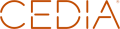Rockleigh, NJ 07647
United States
Crestron Electronics, Inc.
Model: DMF-CI-8

Jan. 18, 2022 - The pandemic accelerated several workplace trends that had been slowly gaining traction in recent years: namely, a growing number of remote and hybrid employees and the expansion of video conferencing platforms. According to Upwork, more than one in five Americans will be working remotely by 2025, and research by Forrester "predicts that 70% of US and European companies will pivot to a hybrid work model post-pandemic." The Microsoft Teams® platform hit the 250 million active monthly user mark in July of 2021, and the Zoom Rooms™ platform saw staggering growth: from 10 million daily users in December of 2019 to 350 million a year later.
The takeaway? The digital workplace — with its combination of remote and in-person collaborators who need to communicate effectively — is here to stay.
The transition hasn't been without its frictions:
Incompatibility: Lockdowns arrived suddenly, and many companies had no choice but to cobble together solutions that may have utilized a variety of devices and platforms that didn't "work and play well" with one another.
User Experience: Employees with little remote experience may have struggled to learn when using devices or platforms with less-than-intuitive interfaces. Poor audio and video solutions can further impact an employee's collaborative contributions — whether they're at home or in the boardroom.
Connectivity: Some employees may have felt frustrated, lonely, or detached from their teams. It's why proper connectivity — including both human interaction and robust internet links — is so important.
Scheduling and Management: Connecting those at home with those in the office, keeping everyone engaged and on time, and ensuring there are rooms and devices ready to go for meetings and presentations are all critical to collaborative success.
Security: A broad range of devices on a company network, machines accessed by family members with little cybersecurity oversight, and less-than-secure home networks can be potential headaches for a corporate IT department. The same holds true for in-office workers, guests, and devices — connectivity and access to the network must be carefully managed.
Is the platform easy to use? Easy to deploy? Easy to support, monitor, and troubleshoot? Are clear and concise training resources available?
Does it include purpose-built devices? Can those devices provide intelligent video, clear audio, localized AV options, intuitive content distribution, and effective video conferencing solutions?
Does the solution include scheduling tools to ensure that rooms, desks, and equipment are all available?
Is the solution scalable — can you easily add or change spaces and support those spaces?
Is the platform "future-ready" — can it handle upgrades as new technologies develop?
How to Choose a Digital Workplace Technology Platform
Next, you'll need to think about your business-specific needs. Ask yourself the following:
What types of spaces will best serve your organization — perhaps a few huddle rooms and a larger conference space? Is a big boardroom or auditorium in the mix? How many rooms do you think you'll need?
Will on-premises or cloud functionality best serve your remote and mobile workers? How can you support — in real-time — every member of the team?
What are the distribution paths that will push organizational content to all devices?
Which broadband paths and topologies will ensure that your corporate network isn't overloaded?
What kind of operating systems and conference platforms will match your needs?
Today's workplace is constantly changing, so the need for scalable, flexible platforms that grow and change is critical. How can we make the solutions adaptable — "future-ready?"
What resources are we using to prop up what may be a legacy system? What are the costs of operating and maintaining those systems as technology advances beyond their capabilities?
This is an excerpt from Crestron's new eBook, "Keys to the Digital Workplace." Download the full copy here.
https://www.crestron.com/Inbound/Hybrid-Workplace-Registration