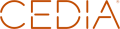Rockleigh, NJ 07647
United States
Crestron Electronics, Inc.
Model: UC-C100-PRO-Z

Feb. 3, 2022 - If you're a Residential Integrator who's attended any of the Crestron NEXT Road Trip events east of the Mississippi, odds are good you've taken in a talk by Chase Bouchard. Presentations by Bouchard, one of Crestron's Solutions Engineers, include a roughly hour-long guide to the "Basics of Crestron Home," the automation platform introduced in 2019.
The platform's gotten rave reviews from dealers, homeowners, and the tech press: It's easy to use, extremely intuitive, and setup doesn't require the big programming lift that came with solutions past. Still, in-house support staffers such as Bouchard know how to eliminate nearly every pain point that might pop up during deployment.
To that end, here are five "out-of-the-box" tips for those diving into Home for the first time:
Use your resources. There's a world of info available to dealers right out of the gate. "Even though that seems really simple, dealers must be aware of everything that's offered," explains Bouchard. "We have a Crestron Home landing page that has links to the manual, links to the driver portal, and links to the training videos." One of the most important of those resources is the driver portal, especially as more and more third parties add their devices to the platform.
Update the processor's firmware as soon as you take it out of the box. "Power it up, log in and create your admin credentials, and start updating," says Bouchard. (It's the same kind of advice given to parents who gifted gaming consoles to their kids over the recent holidays: Update the firmware before attempting to fire up the controller. You'll save yourself an abundance of frustration.) "Once the firmware is updated, I register the processor with the cloud," he adds (more on that step in a moment). "I then set up all my passwords. From there, I want to connect to the home for the first time using the end-user app, and once I have that app connection, I'm comfortable adding devices."
"When I register the processor to the cloud, it's saving everything."
– Chase Bouchard, Crestron
Register your processor with the myCrestron residential monitoring service. Imagine a worst-case scenario; say, a lightning strike taking out a processor. With the service, all the data that processor held has been stored in the cloud. "It restores your backups; it saves log files," says Bouchard. "When I register the processor to the cloud, it's saving everything. Every backup from a month ago, from two months ago, from a year ago when I first deployed it, it's saving all those configurations for me to use later on."
Get familiar with the preconfiguration tool for lighting. The efficiencies created by the tool — easily found on the Crestron portal — are something: Bouchard estimates that time onsite can be cut in half by using the tool, and what's more, "That lighting tool is the basis for other implementations: we'll eventually have preconfiguration tools for other aspects of the Crestron Home system — and if you're familiar with one, using any of the tools we'll add later will be a snap."
Work with Crestron Home before that first job. "Again, I know it seems so simple, but it's a good reminder," says Bouchard. Yes, deployment is vastly easier with Crestron Home than earlier home automation solutions, but familiarity with the platform going in will save a lot of time on-site. To best understand the platform's capabilities and interfaces, "Install it and your house or your showroom, and get a feel for the experience that you're handing to the homeowner," Bouchard suggests.
If you'd like to speak to an expert about the Crestron Home™ platform, drop us a line: techsales@crestron.com.