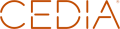The days of chalkboards are gone, today’s classroom must have an interactive display that is easy to use, and will connect to the internet or the school network. Technology has allowed teachers to communicate with their students more effectively than ever before. Teachers can now share and operate their computers at the front of the room, even though it’s stationed on their desk across the room.
This setup is used throughout the Queen Creek School District in the Mesa, Arizona community where classrooms are outfitted with an easy to use screen sharing system with simple controls. HDMI video is sent one way, and a USB signal travels the opposite using a bi-directional signal transmitter and receiver unit connected via a single Category 6 cable. This allows teachers to share and control their computer screen directly through any interactive board connected.
Seems great! But what makes the technology that AVPro Edge is using unique? AVPro Edge specializes in high-bandwidth signals. High-bandwidth is just a fancy way to say, “huge amounts of data.” This applies to 4K signals, signals with high frames per second (also known as refresh rates), and signals that include HDR colors, a display technology that introduced the viewer to more colors on screen than ever thought possible. Today’s newest computers can produce these signal types, but if you want to share that data with students, you will need a signal conversion method. This method must be powerful enough to push a bandwidth of 18Gbps, that allows for signals up to 4K resolution, with 60 frames per second, showing a full (4:4:4) color space. Now, this may sound like a lot of technical jargon, but it’s this technology that produces the impactful video students are excited to see.
Queen Creek School District has come to trust CCS Presentation Systems with their audio video distribution needs. And this is nothing new. CCS Presentation Systems is the premier integrator school districts all around the country choose. CCS has a long history of installing extremely stable installations that exceed its customer’s needs.
During the summer of 2019, CCS installed their initial solution in the Queen Creek Unified School District. Abe Assad IV had this to say,
“Soon after the initial installation was installed our service team began to see a surge in issues related to cost-conscious systems where there was a direct connection between the user’s laptop and a flat panel display. These systems required an extension of the HDMI signal, and we were using extended length copper HDMI cables (35 –50 foot) with a wall plate in between. We noticed that the problem was previously missed because the user’s laptop was not capable of resolutions above 1080p.”
With CCS’s reputation, they knew they needed to find a solution that worked above 1080p. “We requested solutions to test from four of our manufacturer partners, AVPro included. The solution needed to extend 3840x2160 at 60Hz with bi-directional USB 2.0. All four sent us product for testing, but only one passed at that standard (the others passed at 30Hz but failed at 60).”
ENTER AVPRO EDGE
AVPro Edge offers high-bandwidth HDMI longdistance solutions and even specializes in 4K60 (4:4:4) signals. So when AVPro Edge’s Mike Best connected with Abe Assad Jr. and Lindsay Baker of CCS Presentation systems, it was a match made in heaven. At least Mike Best knew that right away, claiming he had the solutions CCS was looking for. CCS has a history of deploying solutions that were tried and true. They hadn’t installed AVPro Edge products before this job, so working together, Mike Best provided CCS’s lab with demo products for testing. Lindsay had this to say,
“This spring/summer, with five new projects in Queen Creek – several of which were very large – we could not go through all of this again (1080p problem). Abe Assad Jr and I spent months testing several transmitter/receiver options, trying to find a solution to this problem, and AVPro was the only one that worked.” After the testing was finished and the results were in, CCS was happy to find that AVPro Edge offered solutions that allowed them to send a 4K60 (4:4:4) and USB control over one signal category 6a cable, without any hiccups. They soon shared their findings with the Queen Creek School District and started outfitting all the classrooms with this AVPro Edge piece, allowing teachers to show their screen and control their computer remotely from the interactive board.
THE SOLUTION
The distance between the desk and the interactive display is too long to use USB extension cables and HDMI cables. Instead, a single category cable connects both points. Abe Assad IV had this to say, “This product is going to solve many issues for us, but the specific display series that we needed this solution for is the Smart MX and 6000 series interactive displays.” AVPro Edge’s HDMI & USB extension products allow you to bridge this gap with a point to point conversion product. A single category cable connects this transmitter/receiver solution; the transmitter is placed near the teacher’s desk and connected to the computer via an HDMI and USB. The receiver is placed near the interactive board and connects both the HDMI signal and the USB signal. With these connections, the teacher can now control their computer remotely using the interactive board’s touchscreen capabilities.
A teacher can now conduct the entire lesson, access files, run power points, show videos, or surf the web all from the front of the class, never losing their students’ attention by fumbling around running inbetween their desk and the front of the room
“The installation was great, seamless integration for the teachers and the staff. To use the technology the hardest part when we put technology in a building is to make sure the people know how to use it. A lot of our teachers are very experienced, so they know how to use the white board and they know how to use the new style smart board, but as curriculum and instruction changes, we make sure that the technology keeps up with that. Their installation really allowed the teachers and the staff to blend that seamlessly.” “It allows the teachers to have flexibility in how they teach. One of the biggest things that we know in education is that every student learns differently.