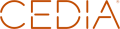Pro AV Catalog
Manufacturers
PRODUCT CATEGORIES
Matching Keywords
Model Numbers



Request Quote
All Products
3-Series Card Interface - 3 Slot
Model: CEN-CI3-3
Part #: 6505371
- Accepts up to three 3-Series® Control Cards
- Provides control port expansion for any 3-Series Control System®
- External power pack included
- Single-space 19-inch rack-mountable
Product Info
Tech Specs
Related Products
Documents
Accessories
The Crestron® CEN-CI3-3 is a single-space rack-mountable device designed to provide a versatile control interface and expansion solution using up to three 3-Series® Control Cards. It is used to expand the control ports of a 3-Series Control System®, and can be installed with the control system at the central equipment cabinet or located remotely near the device(s) under control. It can be placed on a shelf or rack-mounted using the rack ears included. It interfaces with the control system via Ethernet.
The CEN-CI3-3 accepts three 3-Series control cards (sold separately). Control cards are available to support bidirectional RS-232, 422, or 485; IR or 1-way serial; 0-10V analog inputs; digital logic inputs or outputs; and low-voltage relay outputs.
- Accepts up to three 3-Series® Control Cards
- Provides control port expansion for any 3-Series Control System®
- External power pack included
- Single-space 19-inch rack-mountable
- Spec Sheet available - Yes
- Depth: 10.06 in
- Height: 1.70 in
- Width: 17.28 in
- Operating Temperature (Maximum): 113 F
- Operating Temperature (Minimum): 41 F
- Product Weight: 5.07 lbs
- AC Voltage: 240 Volts
- Current Draw: 2 Amps
- DC Voltage: 24 Volts
- Color: Black
- Communications:
- Ethernet: 10/100/1000 Mbps, auto-switching, auto-negotiating, auto-discovery, full/half duplex, DHCP, IEEE 802.3af and 802.3at Type 1 compliant
- USB: For computer console
- Connectors& Card Slots:
- S1 - S3: (3) 3-Series® control card expansion slots
- CONTROL SUBNET IN:
- (1) 8-wire RJ45 jack
- 10Base-T/100Base-TX/1000Base-T Ethernet port
- CONTROL SUBNET OUT:
- (1) 8-wire RJ45 jack
- 10Base-T/100Base-TX/1000Base-T Ethernet port
- 24VDC 2A MAX:
- (1) 2.1 x 5.5 mm DC power connector
- 24 Volt DC power input
- PW-2420RU power pack included
- G: (1) 6-32 screw, chassis ground lug
- COMPUTER (front):
- (1) USB Type B female
- USB 2.0 computer console port (6 ft cable included)
- For setup only
- Controls & Indicators:
- PWR: (1) Green LED, indicates operating power supplied from power pack
- MSG: (1) Red LED, indicates unit has generated an error message
- RESET: (1) Recessed pushbutton for hardware reset
- SETUP: (1) Recessed pushbutton with red LED for Ethernet auto-discovery
- SLOT 1 – 3: (3) Green LEDs, indicate control cards are inserted in the corresponding slots
- CONTROL SUBNET IN (rear): (2) Bi-color green/amber LEDs, leftLED indicates Ethernet connection speed, rightLED indicates Ethernet activity
- CONTROL SUBNET OUT (rear): (2) Bi-color green/amber LEDs, leftLED indicates Ethernet connection speed, rightLED indicates Ethernet activity
- Environmental:
- Humidity: 10% to 90% RH (non-condensing)
- Heat Dissipation: 6 BTU/Hr without cards[1]
- Enclosure:
- Chassis: Metal, black finish, vented sides
- Front Panel: Metal, black finish, polycarbonate label overlay
- Mounting: Freestanding or 1RU 19-inch rack-mountable (adhesive feet and rack ears included)
- Notes:
- 1. See individual control cards spec sheets for additional specifications.
CEN-CI3-1-POE
- 3-Series™ Card Interface - 1 Slot, w/PoE Injector
MPC3-102-B
- 3-Series Media Presentation Controller 102, Black
MPC3-201-B
- 3-series Media Presentation Keypad Controller 201, Black
MPC3-302-B
- 3-series Media Presentation Keypad Controller 302, Black
MPC3-302-W
- 3-series Media Presentation Keypad Controller 302, White
Card Interface
1076 kb
- Data Sheet
Request Quote
Thank you!
Someone will be in touch with you shortly.
Contact Premier Group
close

Premier Group
12345 Old Meridian
Carmel, IN 46032
USA
(317) 580-1032
https://premier-group.com/
Contact in regards to this product:
Crestron Electronics, Inc.
Model: CEN-CI3-3
Request more information from a dealer near you
close
Request more information from a dealer near you