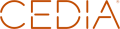Pro AV Catalog
Manufacturers
PRODUCT CATEGORIES
Matching Keywords
Model Numbers

Product Info
Tech Specs
Documents
Crestron Toolbox is a broad-based mechanism that performs numerous system tasks, such as logging system data and error messages, setting network IDs, uploading programs and device firmware, transmitting device status information, changing system communication parameters, and detecting network devices and control cards. The Crestron Toolbox fully replaces the Crestron Viewport and provides an extended range of diagnostic and communications tools. The Toolbox is an easy-to-use, graphically based program that uses a drag and drop interface, and provides immediate feedback. With built-in diagnostic tools, such as Network Analyzer, Video Test Patterns, and infiNET™ Diagnostics, coupled with device and SIMPL windows views, toolbox simplifies system setup and troubleshooting, saving a considerable amount of time and effort.
SIMPL Debugger
Monitors the status of selected signals in real time, and simulates system inputs such as button presses without need to physically press buttons on the device. Data about signal transitions is time-stamped and written to a log file.
Network Analyzer
Samples voltage levels on the Cresnet wires and reports the data to a log file. In this way, the Analyzer identifies Cresnet network problems that can be caused by faulty devices, electrical shorts, or breaks in network wiring.
SIMPL Debugger
Monitors the status of selected signals in real time, and simulates system inputs such as button presses without need to physically press buttons on the device. Data about signal transitions is time-stamped and written to a log file.
Network Analyzer
Samples voltage levels on the Cresnet wires and reports the data to a log file. In this way, the Analyzer identifies Cresnet network problems that can be caused by faulty devices, electrical shorts, or breaks in network wiring.
- Tester Format - Software
- Spec Sheet available - Yes
- Supported Operating Systems: Windows Server 2003; Windows XP SP2; Windows Vista
- Minimum Required PC configuration: Windows XP SP2: 400MHz Pentium II w/256MB RAM; A display setting of "256 Colors"
- Recommended PC configuration: Windows XP SP2: 1GHz Pentium 4 w/512MB RAM; A display setting of "High Color (16 bit)" or higher
SW-TB Data Sheet.pdf
108 kb
- Data Sheet
Request Quote
Thank you!
Someone will be in touch with you shortly.
Contact Premier Group
close

Premier Group
12345 Old Meridian
Carmel, IN 46032
USA
(317) 580-1032
https://premier-group.com/
Contact in regards to this product:
Crestron Electronics, Inc.
Model: SW-TB
Request more information from a dealer near you
close
Request more information from a dealer near you