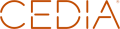Ring
Santa Monica, CA 90404
United States

July 26, 2024 - If you’ve been looking for a fix for your spotty internet, you’ve probably come across mesh wifi systems. These systems are similar to traditional wifi — with a few key improvements to get you better coverage.
Learn more about mesh wifi, how it works, and the many benefits of switching to a mesh system.
What Is Mesh Wifi?
Mesh wifi is a type of local area network (LAN). It uses a central router and multiple nodes, similar to extenders, to provide a strong wireless connection. Each component of your mesh system communicates with the other nodes to blanket your home with coverage and help eliminate dead zones.
How Does a Mesh Wifi System Work?
Mesh wifi is decentralized, which means it uses multiple nodes that act as routers, as opposed to one router. Each node broadcasts a wifi signal throughout your home, communicating with the others to create an uninterrupted connection. When you add devices to your mesh wifi network, they automatically connect to the closest node for the strongest coverage.
Mesh wifi systems eliminate the need for wifi extenders, which create a different network from your router. Whether you’re playing video games in the basement or working in the attic, you can use the same network instead of connecting to an extension or losing signal altogether.
Benefits of Mesh Wifi
Swapping your traditional wifi for a mesh system comes with many benefits, including:
A more robust and reliable connection: You can place mesh wifi nodes in different rooms, from your living room to the primary suite, to strengthen coverage all around your home. Even large homes with several floors can experience uninterrupted wifi with the appropriate number of nodes.
Easy scalability: If you want to extend your wifi network, you can typically add more nodes to your system. That means you can take your whole mesh wifi system with you if you move and add a node or two for extra coverage. Additionally, if you invest in smart home technology for your outdoor living spaces, you can use an additional node to expand coverage into your yard.
One network for the whole home: With mesh wifi, there’s no need to switch to an extension network when you’re in the basement or on the third floor. Mesh wifi broadcasts one network signal throughout the home to keep you connected on any floor.
Built-in security: Many mesh wifi systems automatically apply security patches, so you don’t have to schedule an installation time. You never have to check for updates or worry that your software is out of date.
Strong connection for IoT devices: Internet of Things (IoT) devices, such as smart TVs, smart appliances, and thermostats, use your wifi signal to communicate with your smartphone and other devices. Without a strong signal, your IoT devices can lose functionality, limiting your ability to access them remotely. Mesh wifi nodes help eliminate spotty connectivity around your home’s exterior, helping to ensure devices like smart locks, video doorbells, and outdoor security cameras stay online when you need them.
Smart home management: Mesh wifi systems typically let you view and control your connected devices from an app, so you know exactly which devices are actively using the internet. You may even be able to pause wifi for specific devices, such as your child’s tablet, to limit internet access at certain times.
Do You Need a Mesh Wifi System?
There are many problems a mesh wifi system can fix. Here are a few reasons why you might want mesh wifi over a traditional system:
- If you experience dead zones around your home and experience slower internet the further you are from your router.
- If you want an easier way to manage devices and see how your network is being used.
- If you’re concerned about network security and want features like encryption, automatic security updates, and a built-in firewall.
- If you use a lot of IoT devices in your home that require a strong signal.
- If you have a large home that a traditional router can’t cover.
A traditional setup may provide enough coverage throughout your space if you live in a small apartment or home. But you’ll still experience many of the benefits, like stronger security and simple device management, by making the switch.
Experience Mesh Wifi With Ring Alarm Pro
At Ring, we know how important strong wifi is in a connected home. To help you experience the benefits of mesh wifi, we included a built-in eero wifi router in Ring Alarm Pro. While you add essential protection to your home, you can also take advantage of more reliable wifi and stronger digital security.
Ready to turn your existing wifi setup into a mesh wifi system? Browse our Ring Alarm Pro security kits to get started.
1 Advanced online security features are available to US customers with eero Secure, which is included with a Ring Protect Pro subscription.